CODE100 Challenge #BuntStattBraun
In this challenge you get an HTML document that renders a lot of colourful hearts.
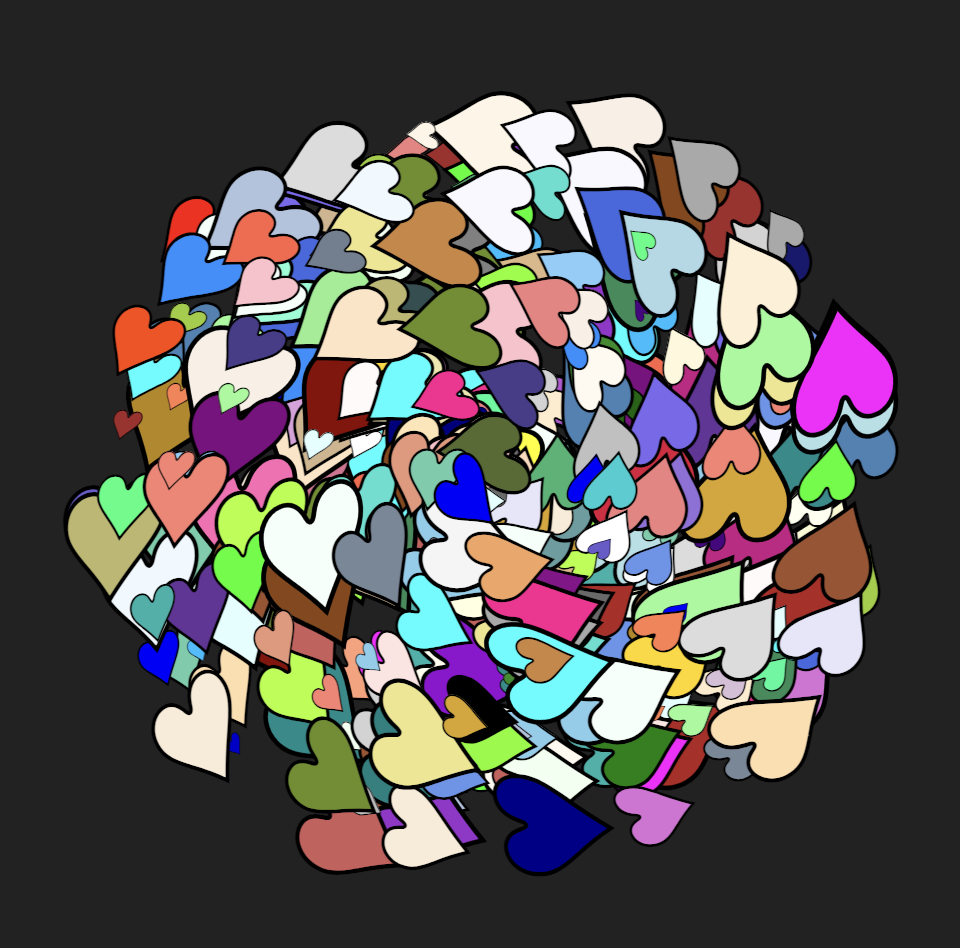
And you get a JSON object with the information about all the brown colours that were used:
[
{"name": "Brown", "rgb": "165, 42, 42", "hex": "A52A2A"},
{"name": "BurlyWood", "rgb": "222, 184, 135", "hex": "DEB887"},
{"name": "Chocolate", "rgb": "210, 105, 30", "hex": "D2691E"}
// … and more
]
The task is to find out which of the hearts are in a brown colour and report the overall number and which brown is used how many times.
For example:
{
"total":12,
"distribution": {
"Peru":3,"Chocolate":1,
"Sienna":1,"Brown":3,
"BurlyWood":1,
"SaddleBrown":1
}
}
If you want to solve this in the browser using JavaScript, we also set up a Codepen.
Let’s paint the world!
Solution
So, here is the result of the puzzle.
{
"amount":20,
"distribution":{
"Peru":3,"Chocolate":3,
"Sienna":5,"Brown":3,
"BurlyWood":3,"SaddleBrown":3
}
}
The first thing to check is the HTML and see what we need to get to compare to the brown dataset we got.
<i style=" … color:LightGoldenRodYellow; scale:0.37;">♥</i>
<i style=" … color:Gray; scale:0.31;">♥</i>
<i style=" … color:rgb(123, 104, 238); scale:1.17;">♥</i>
<i style=" … color:#F8F8FF; scale:0.67;">♥</i>
The brown data we got has the colors slightly differently. It lacks the rgb() or the #:
{"name": "Sienna", "rgb": "160, 82, 45", "hex": "A0522D" }
What we need is the color setting of the inline styles which could be a named colour, rgb or hexadecimal. We then need to loop through each of them and compare it to all the brown options. In Node, this could be:
// Read the htML and the JSON data
import { readFileSync } from 'fs';
let html = readFileSync('../example.html', 'utf8');
let browndata = JSON.parse(readFileSync('../browndata.json', 'utf8'));
// get all the colours using a regular expression
// matching from `color:` to `;`.
let heartcolours = html.match(/color:(.*?);/gm).map(
// remove all extra text we don't need
heart => heart.replace(/color\:|;|rgb\(|\)|#/g,'')
);
let amount = 0;
let browns = {};
// loop through all the colours we matched
heartcolours.forEach(heart => {
// loop through all the browns
browndata.forEach(brown => {
// and all the possible versions of the colour
Object.keys(brown).forEach(key => {
// when they match, increase the overall
// amount and the named instances
if (heart === brown[key]) {
amount++;
browns[brown.name] = (browns[brown.name] || 0) + 1;
}
});
});
});
let out = {amount: amount, distribution: browns};
console.log(JSON.stringify(out));
An in-browser solution using the DOM could be:
// get all the colours from the DOM and remove the extra info
let heartcolours = [...document.querySelectorAll('i')].map(
i => i.style.color.replace(/rgb\(|\)/g,'')
);
let amount = 0;
let browns = {};
// loop through all colours
heartcolours.forEach(heart => {
// loop through all browns
browndata.forEach(brown => {
Object.keys(brown).forEach(key => {
let col = brown[key];
// as the DOM lowercases all named colours
// we need to change the value of the
// named entries
if (key === 'name') {
col = col.toLowerCase();
}
// when they match, increase the overall
// amount and the named instances
if (heart === col) {
amount++;
browns[brown.name] = (browns[brown.name] || 0) + 1;
}
});
});
});
let out = {amount: amount, distribution: browns};
console.log(JSON.stringify(out));
You can also see this in the Codepen.
